Microsoft Teams vs Zoom for effective video conferencing

In today’s digital age, video conferencing has become an essential tool for businesses, educational institutions, and individuals to connect and collaborate remotely. With the rise in remote work and distance learning, the need for reliable and efficient video conferencing platforms has never been greater. Two popular contenders in this space are Microsoft Teams and Zoom. In this article, we will compare the features, pros, and cons of these two platforms to help you make an informed decision for effective video conferencing and decide once and for all who wins when it comes to Microsoft Teams vs Zoom.
Microsoft Teams vs Zoom – Understanding Video Conferencing
Before diving into the specifics of Microsoft Teams versus Zoom, let’s first understand the importance of video conferencing in today’s world. Video conferencing allows individuals or groups to connect and communicate through audio and video, regardless of their physical location. It eliminates the need for costly and time-consuming travel, making it an ideal solution for remote collaboration.
The Importance of Video Conferencing in Today’s World
With globalisation and the increasing trend of remote work, video conferencing has become a lifeline for businesses and organisations. It enables seamless communication and collaboration between teams spread across different geographies. Whether it is conducting meetings, delivering presentations, or brainstorming ideas, video conferencing fosters real-time interaction and enhances productivity.
Imagine a scenario where a multinational company needs to bring together its teams from different continents to discuss a new product launch. In the past, this would have required expensive flights, hotel accommodations, and logistical arrangements. However, with video conferencing, teams can now connect from the comfort of their own offices, saving time and resources.
Furthermore, video conferencing has opened up opportunities for businesses to expand their reach globally. Companies can now easily connect with clients, partners, and customers from around the world, breaking down geographical barriers and fostering international collaboration.
Key Features of an Effective Video Conferencing Tool
When evaluating video conferencing platforms like Microsoft Teams and Zoom, it is important to consider their key features. These include:
- High-Quality Video and Audio: A reliable platform should offer crystal-clear video and audio quality, ensuring a smooth and immersive conferencing experience.
- Screen Sharing: The ability to share screens is crucial for collaborative work, allowing participants to present documents, slideshows, or other multimedia content. This feature enhances engagement and facilitates effective communication.
- Chat and File Sharing: An integrated chat feature enables real-time messaging, while file sharing facilitates easy collaboration and document exchange. Participants can share important files, such as project updates or meeting agendas, in a secure and efficient manner.
- Recording and Playback: The option to record and playback video conferences can be beneficial for future reference or sharing with absent participants. This feature ensures that no important details are missed and allows for comprehensive review.
- Security: With sensitive information often being discussed during video conferences, robust security measures like encryption and authentication are essential. A reliable video conferencing tool should prioritise data privacy and provide a secure environment for communication.
These key features not only enhance the overall video conferencing experience but also contribute to increased productivity and collaboration among participants. By choosing a platform that offers these features, businesses can ensure seamless communication and effective remote collaboration.
An In-Depth Look at Microsoft Teams
Microsoft Teams, developed by tech giant Microsoft, is a comprehensive collaboration platform that combines chat, video meetings, file storage, and application integration. Let’s explore the key aspects of this versatile tool.
Overview of Microsoft Teams
Microsoft Teams provides a centralised hub for teamwork, allowing users to create teams, channels, and threads to organize conversations and collaborate on projects. It seamlessly integrates with other Microsoft products, such as Office 365, SharePoint, and OneDrive, enhancing productivity and facilitating easy access to files and documents.
With Microsoft Teams, teams can easily communicate and collaborate in real-time. The chat function enables individual or group conversations, allowing team members to exchange ideas, share updates, and ask questions. The presence indicators show the availability of team members, making it easier to know who is online and ready to engage.
One of the standout features of Microsoft Teams is its video meetings capability. Users can schedule, join, and conduct video meetings with screen sharing capabilities, providing a platform for interactive discussions. Whether team members are in the same office or spread across different locations, Microsoft Teams brings them together in a virtual meeting room, fostering collaboration and strengthening team dynamics.
Key Features of Microsoft Teams
Some key features of Microsoft Teams include:
- Chat and Presence: Teams offers a chat function that enables individual or group conversations, along with presence indicators to show the availability of team members. This promotes efficient communication and collaboration.
- Video Meetings: Users can schedule, join, and conduct video meetings with screen sharing capabilities, providing a platform for interactive discussions. This feature eliminates the need for separate video conferencing tools and simplifies the meeting experience.
- File Collaboration: Integration with various Microsoft applications allows seamless file sharing and co-authoring, enabling teams to collaborate in real-time. This eliminates the need for multiple versions of documents and ensures everyone is working on the latest version.
- Third-Party Integrations: Microsoft Teams supports an extensive range of third-party app integrations to enhance functionality and streamline workflows. This allows teams to bring their favourite tools into the Teams environment, making it a one-stop-shop for all their collaboration needs.
Microsoft Teams is designed to be a versatile tool that caters to the diverse needs of different teams and organisations. Whether it’s a small team working on a project or a large organisation collaborating across departments, Teams provides the necessary features and flexibility to facilitate effective teamwork.
Pros and Cons of Microsoft Teams
Like any software, Microsoft Teams has its strengths and weaknesses. Let’s take a look at some of the pros and cons:
- Pros:
- Seamless integration with other Microsoft products: Microsoft Teams integrates seamlessly with other Microsoft applications, such as Office 365, SharePoint, and OneDrive. This allows users to access files, documents, and other resources without leaving the Teams environment.
- Robust security and compliance features: Microsoft Teams prioritises security and compliance, offering features such as data encryption, multi-factor authentication, and compliance with industry standards. This ensures that sensitive information and communications are protected.
- Wide range of collaboration tools: Teams provides a comprehensive set of collaboration tools, including chat, video meetings, file sharing, and third-party integrations. This versatility allows teams to tailor their collaboration experience to their specific needs. Not to mention future inclusivity updates coming down the pipeline beginning with Front Row.
- Cons:
- Steep learning curve for new users: Microsoft Teams offers a wide range of features and functionalities, which can be overwhelming for new users. It may take some time for users to become familiar with all the capabilities and maximise their productivity.
- Requires a Microsoft 365 subscription for full functionality: While Microsoft Teams offers a free version with limited features, the full functionality requires a Microsoft 365 subscription plus any extra Room-based subscriptions for board rooms and meeting rooms. This can be a drawback for organisations that are not already using Microsoft’s suite of products.
- Occasional audio and video quality issues: Like any video conferencing tool, Microsoft Teams may experience occasional audio and video quality issues, especially in situations with poor internet connectivity. However, these issues are usually rare and can be mitigated with a stable internet connection.
In conclusion, Microsoft Teams is a powerful collaboration platform that brings together chat, video meetings, file sharing, and application integration in one centralised hub. With its extensive features and seamless integration with other Microsoft products, Teams empowers teams to work together efficiently and effectively, regardless of their location or organisational size.
An In-Depth Look at Zoom
Zoom, a popular video conferencing platform, has gained significant traction in recent years due to its user-friendly interface and robust feature set. Let’s delve into the details of this widely adopted tool.
Overview of Zoom
Zoom offers a user-friendly platform for virtual meetings, webinars, and collaborative sessions. It provides an intuitive interface and requires minimal setup, making it accessible to users of all technical abilities. Zoom has gained popularity among businesses, educational institutions, and individuals due to its simplicity and ease of use.
Key Features of Zoom
Zoom boasts several key features that contribute to its popularity:
- Easy Meeting Setup: Zoom simplifies meeting setup with one-click access and straightforward scheduling options.
- Screen Sharing and Annotation: Participants can share screens and annotate documents, enhancing collaboration and facilitating interactive discussions.
- Virtual Backgrounds: Zoom allows users to replace their actual backgrounds with virtual backgrounds, giving a professional touch to video conferences.
- Recording and Transcription: The platform enables users to record meetings locally or to the cloud, as well as automatically transcribe recordings for future reference.
Pros and Cons of Zoom
Zoom offers numerous advantages, but it also has a few drawbacks. Let’s explore its pros and cons:
- Pros:
- User-friendly interface and easy setup
- Excellent video and audio quality
- Virtual backgrounds for a customised experience
- Cons:
- Security concerns and occasional privacy issues
- Limitations on meeting duration for free users
- Reliance on stable internet connectivity
Microsoft Teams vs Zoom
Now that we have explored the individual features and characteristics of Microsoft Teams and Zoom, let’s compare them head-to-head to help you make an informed decision for your video conferencing needs.
Microsoft Teams vs Zoom – User Interface Comparison
In terms of user interface, Microsoft Teams and Zoom both offer intuitive and user-friendly experiences. However, Microsoft Teams has a more complex interface due to its extensive range of features and integrations, while Zoom prioritises simplicity and ease of use. However, with an installation and training partner like TenAV; instructions will empower you to use the more complex software to suit your business, providing more customisation.
Microsoft Teams vs Zoom – Functionality Comparison
Both Microsoft Teams and Zoom provide similar core functionality, such as chat, video meetings, screen sharing, and file collaboration. However, Microsoft Teams excels in team collaboration and document management, thanks to its seamless integration with other Microsoft tools. On the other hand, Zoom focuses on delivering a streamlined video conferencing experience with features like virtual backgrounds and easy meeting setup.
Microsoft Teams vs Zoom – Security Comparison
When it comes to security, Microsoft Teams holds an advantage. Built on the secure Microsoft 365 infrastructure, Teams offers robust security features like data encryption, multi-factor authentication, and compliance with various regulatory standards. Zoom, while improving its security measures after recent controversies, still faces occasional vulnerabilities and privacy concerns.
In conclusion, both Microsoft Teams and Zoom offer powerful video conferencing solutions with their unique strengths and weaknesses. However, the choice between the two ultimately depends on your specific requirements, preferences, and existing tech infrastructure. Consider factors like integration needs, security, and ease of use, and select the platform that aligns best with your organisation’s goals. With the right platform in hand, you can unlock the full potential of remote collaboration and achieve effective video conferencing.