Richard Lovell, Managing Director, TenAV
in conversation with
Michel Bouman, EMEA Senior Solution Specialist Lead for Teams and Devices, Microsoft
*Transcription has been slightly edited for clarity and length.
RL: Michel welcome, it’s lovely to talk to you as always just tell us a little bit about your role if you will.
MB: What it comes down to is I lead the solution Specialists. We look after Microsoft partners, and we help and train them on the story of Microsoft Teams rooms. I do that for the EMEA region which means Europe the Middle East and Africa. That means that we get insights from about let’s say 140 countries around the world and it’s interesting to see what stages different parts of the world are when it comes to hybrid work and hybrid meetings.
RL: Where would you say the UK is on the hybrid journey? Are we leading? Are we at the back of the pack?
MB: The UK is somewhere in the top four or five, which includes the Netherlands or some Nordic countries and then maybe Germany and France. The Emirates is making a big boost right now; if you look at their growth, it’s impressive. I think that it’s not really about the technology. I think what people in the Dubai area do well is that they turn features into experiences which I think drives the biggest difference.
The Future of Front Row
RL: Front row is a big thing for Microsoft including talk around spatial audio. What are the plans for Front Row?
MB: Let’s start with the importance of Front Row. The way I like to explain it is if you watch a football match on TV; you can see how they film the football players. If they want you to feel part of the scene, they’ll always film the eyes, like when they are about to do a free kick. 80% to 90% of our communication is nonverbal, so eye contact is very important to feel the emotion.
Take this concept back into the meeting room. You want to be sure that people can see each other properly which is why Front Row is such an important layout in the Teams Rooms application.
RL: So where are we going next with Front Row?
MB: We just released a couple of very exciting things. One is we have removed the backgrounds from all the participants on the Front Row layout. It’s important to not be distracted by things happening behind them, plus, they also feel like they’re popping out of the screen a little bit to make it feel like you’re in the room with them.
We’re also adding AI noise suppression, which means that if there’s a noise in the room, for example, somebody’s tapping the table or eating something, we can filter all that out.
You mentioned spatial audio which is also very important. When you go out or you’re at an event and you have a one-to-one conversation with someone; even though there’s noise around you, you’ll generally be able to have that conversation without being distracted by all the noise. That signal processing by our brains is called the “cocktail party” effect, and that is also what Teams audio does.
With spatial audio, we leverage the left and right channels of the stereo speaker or dual speakers. If somebody on Front Row speaks from the left, the audio will be coming from the left, and if somebody’s speaking from the right the audio will be coming from the right. This reduces meeting fatigue, as misaligned audio is unnatural and jarring to our brains.
RL: So Front Row works brilliantly on a 21:9 aspect screen and we’ve started deploying those in a big way… will that change? Will there be a 32:9 screen?
MB: Technically you could do 32:9 if you want to or if you add two 16:9 displays next to each other, you could have that 32:9 ratio. We’re already seeing that people are now looking at LED walls in meeting rooms to get that dimension.
21:9 is interesting because you can create an inclusive and immersive meeting so that everybody feels engaged. If you are meeting on a 21:9 display, on the left-hand side you’ll see the hands raised immediately for those at home, and if there are any questions in the chat, you’ll see that on the right side of the screen so you’ll always be aware of what’s happening in the virtual part of that meeting.
However, some people do not have 21:9 displays yet and are still using 16:9s. We found that if we’re not sharing any content, there’s this black space on the right-hand 16:9 screen which is useless screen real estate. What we’re doing now is putting the active speaker in that space so you’ll always have some useful content on screen.
RL: I watched Ignite recently and they spoke a lot about Copilot. Is Copilot coming to Teams rooms?
MB: 100%, yes, it’s already here! What are you seeing now is more OEMs starting to release 360° cameras. Go back to being in a meeting; you’re dialling in virtually and let’s say that there are four people in the room. You’ll turn away from the camera to talk face-to-face with those in the room. Now those at home are just looking at the side of your face. If you think back to the eye gaze and how important that is; it’s so difficult to build a connection like this. 360° cameras change it to a face-to-face view for those at home.
We can also start doing facial and voice recognition with these cameras. Let’s say there are four people in the room; Katie, Jim and two other people. You can see that Katie is there because the camera will recognise Katie and will recognize Jim. You can take this into Copilot. You can ask it to summarise what Katie said in the meeting. You can’t do that right now, because it would only see the conference room in the transcription, but soon you’ll be able to see who’s in that room and what they said.
Reinventing meeting experiences with Copilot.
RL: Will you extend that? Will Copilot be able to pick up to-do lists or produce your meeting minutes for instance?
MB: I’ve been privileged to use Copilot since around July or August. The way I use it the most is when I ask questions about the meeting notes. When I’m running a little bit late, previously I had to ask what was discussed already and interrupt the flow. Now I can just ask Copilot to create a table of the topics that were discussed, who raised those topics and what decisions were made. You don’t need to create meeting notes anymore, you simply ask Copilot to create and process them.
Another thing I love is how you can make people and AI work together. I have somebody on my team who loves to take notes, but sometimes she gets so distracted that she misses parts of that meeting. Now she can go back and ask Copilot to add Miguel’s comments about customer insights to her notes. People can collaborate with the AI so there’s a lot of exciting stuff happening around Copilot and it’s all happening so fast.
RL: Tell us what your plans are for Copilot. What’s ‘still to come’?
MB: There are two things. One is ‘collaborative notes’ where you can work together with the AI. The other is integrating Copilot into Microsoft Whiteboard.
Let’s say you’re having a meeting and need to brainstorm something; you ask Copilot for the meeting notes with one push of a button, you can then take the meeting notes and visualise those on Whiteboard which makes it a fun and interactive way of collaborating with your teammates.
What I like most about Copilot is how much benefit people are already seeing. I’m saving about 45 minutes a day, which is a lot of time! I have become a lot more productive.
People always ask me “Is AI going to replace us?” I think the answer to that is no, but that people who use AI smarter and better, probably will.
I’m more creative, I’m better at Excel, and I create better PowerPoint slides because Copilot is helping me structure sentences in a certain way.
I’m a non-native speaker and we are an English-speaking team, so sometimes my vocabulary is okay, but my executive summaries, could be more elevated. So, I asked Copilot to help me make them more executive and after only a couple of months I’m already seeing that my vocabulary is increasing. That’s a fascinating thing!
RL: I’ve picked up that you don’t think AI will replace people, but people who use AI will. So, will the way that we structure meetings change? Will the whole meeting experience change?
MB: I’m just warning you because I might go on a little bit of a rant as I have a very strong opinion about meetings!
Some research has been done saying that if you are in a meeting with more than seven people, the productivity of that meeting goes down by 10% for each new attendee. So that meeting that you were on with 25 people in that weekly kick-off was completely useless for most people.
If you schedule a meeting with me, that meeting will always be 20 minutes, that’s it. People say, “But Michel, 20 minutes is not enough!”. To that I say
“We shouldn’t use meetings to inform each other, we should have meetings to make decisions.”
I look at meetings from a lifecycle perspective; you have a ‘before the meeting’ a ‘during the meeting’ and an ‘after the meeting’. Before the meeting, you send me everything I need to know, and I’ll make sure I come to the session prepared. Once a decision is made this is where I use the task list in Teams and after the meeting, I get to work!
People ask me “But aren’t you still spending 60 minutes on that one meeting?”. Well, the answer is no, because daily flow is important to consider.
Bringing us back to co-pilot; the way I run my day is;
- I ask Copilot in Teams to help me prepare for today’s meetings.
- I write two to three bullets per meeting of what I need to know.
- Copilot will create my calendar and I come to the meeting prepared.
- We use the meeting to make decisions.
- Afterward, Copilot writes the notes for me.
- I follow up on my specific assigned tasks.
So, think of meetings as a life cycle. If you can’t bring your meetings down from an hour (which is the average) to 20 minutes immediately; start with 45 minutes. Then with the 15 minutes you get back – don’t use that to write emails!
I work from home; I use those 15 minutes to open the window and get a bit of fresh air or walk downstairs and say ‘Hi’ to my wife and kids. Do something that has nothing to do with work because we, as human beings, are great at sprinting but then we also need to rest. We cannot do back-to-back meetings for months, so we need to re-think meetings.
To summarise.
- No more than seven people,
- Work to scale them back to 20 minutes and,
- Don’t use meetings to inform people; use meetings to make decisions.
RL: Wow, so there’s a whole adoption piece here. How do Microsoft see this happening, are we going to see a bunch of training sessions or do you think people naturally adopt this?
MB: That’s an interesting question, so if you go to adoption.microsoft.com there’s a lot of stuff there you can use. What I’m seeing is that because it’s generative AI and uses natural language, the transition is natural.
Don’t fact-check me on this, but I think only something like 5% of all features in Microsoft 365 are currently being used because people just don’t know where to find them.
I’m good with data, I’m just not that good with the visualisation part. I would search in Bing, or sometimes I go to YouTube to figure out how to create them. Now I just ask Copilot to create the five most relevant visualisations of this data and put it in a new tab, hit enter and I have my graphs.
I was speaking to somebody who specialises in technology use for different generations. She was saying the older Generations, surprisingly, are more likely to do well with generative AI because they are used to saying exactly what they want; “Write two paragraphs on this topic, with this tone of voice using these words and highlight these points”.
The trickiest part is trusting what Copilot is doing for you. Copilot shows us its processes to help with this. For example, if I asked it to write the meeting notes for this session, I would get the notes, but I would also see an annotation that I could click on which shows me how Copilot got to that conclusion.
A few months in, I’m fully trusting the model with everything that I do, but it’s still a Copilot. You might see some things where you’re thinking “No, that should be different.”, just change it, because after all; you’re the expert and you’re in charge.
RL: Is there going to be more integration between the meeting room experience, 365 and SharePoint? It sounds like you’re going to let Copilot take care of that.
MB: What’s great about Copilot is that it’s fully integrated with the Microsoft Graph, which is what we call the data layer underneath all the Microsoft Services; where all your documents, your emails, your files, your chats, all your meetings, your SharePoint, everything sit. That’s not new, that’s always been there, and because it’s in the Microsoft cloud all the rules that you set up around security compliance and privacy are still there.
If you have access to a file that I don’t have access to, Copilot will not suddenly give me access, so it won’t give me any answers. Your Copilot only has access to things that you have access to and because of this deep integration, you can ask questions about all types of documents, and it can’t tell you anything that it doesn’t know.
Hardware Innovations
RL: So, what kind of hardware innovations are you expecting to see and how close is Microsoft to the various vendors?
MB: We’re talking to all the hardware vendors. It is up to them to come up with new devices and we certify them. There are now, I think, 12, 13 maybe 14 certified OEMs out there. The certification is strict; a 160-page specification that they must comply with.
If one of the OEMs comes up with a new device, they send it to our independent test centres. There are a couple of important things when it comes to certification; audio and video are very important, but also that different products work together. If you have Vendor A’s camera, Vendor B’s microphones and Vendor C’s computer in one room; all of them should work together.
The latest innovations are very much around AI. How do we better integrate artificial intelligence not just into Copilot, but into cameras and other hardware; intelligent audio, intelligent video, speaker recognition, voice recognition, 360 cameras and more?
We are making it smart enough so that if somebody’s looking at the camera that’s on the table it uses that camera to display the person in Teams, but if they then look to the front of the room display, the camera will switch to the front of room display. That’s the level of intelligence that’s now coming to these devices.
RL: Do the vendors tend to come up with a new piece of hardware or does it tend to be software-leading, and vendors create hardware to deliver that function? What tends to come first?
I think it goes both ways. There’s such a close collaboration.
We have this space in Redmond in the US called ‘The Hive’, which is essentially where we “invent meeting rooms”. You have people walking around with big pieces of cardboard trying to find out what the best-shaped table is. We find out what’s the ultimate display, where should it be placed, how high, how far, which cameras, and what’s missing, and then we go back to OEM to say; “Hey, so this might be something you want to invest in because now we can do X Y and Z.” Some will pick it up, some won’t, but there’s also a lot of innovations happening with the OEMs themselves.
Meeting Room Strategy
RL: If you were going to wave a magic wand and look into the future, what do you think is going to be the new big thing in the meeting room and what’s going to change?
MB: That’s such a tough question. I think the adoption of AI in meeting rooms is going to play a big role in the next year and a half. Then, who knows what’s next? I don’t have the answer to that, but the pace of innovation is crazy high right now.
I work internationally all the time, so I haven’t seen my full team in six months. We’ve been using Microsoft Mesh which is a VR World. You’ve probably seen the avatars in the new Teams and hopefully, you’ve played around with that a little bit.
Now we’re releasing immersive spaces, so that we do our meetings, especially for social gatherings in a VR world. We can walk around in that world like we would in an office. We can all gather around together as a group, or you can walk away from everyone and even though you’re in the same meeting you will not hear the other people speaking! It’s something you need to experience to understand it, but we use it all the time.
VR is going to be a big player, especially for teams that are not all in the same place or are not often all seeing each other. Try playing around with Microsoft mesh avatars available now and immersive spaces coming in January.
RL: If a user is looking to develop their meeting room strategy right now, what would be on your checklist? What would you be advising people to be thinking about?
MB: If we look at the number of people that are going back to the office in the UK it’s 33%, so 33% of the people are going back to the office and all the other work is taking place somewhere else.
If you ask me, don’t force people to come back to the office.
“Give people a good reason to come to the office.”
The “good reason” is no longer a good cup of coffee because we can get that at home. It’s no longer the nice screen displays that you have on your desk, because people now have that at home as well.
It’s about having a place where you can meet each other. The role of the office itself is changing from a place where we go to work to a place where we go to meet and collaborate and put our brains to work.
When I go to the office, I only go there to meet people when I need to do online work or meetings, I do it right here in my little home office.
When it comes to the meeting room, build the meeting rooms for the people who are not in the office.
“In the UK two out of three meetings will have at least one virtual participant, so make sure that that virtual participant feels included in that meeting.”
The next step is technology. I believe that technology always follows people. Think about behaviour and culture first, so when you think about the technology you make a more informed decision.
Then go to whatever OEM you have a relationship with or ask TenAV to advise you on what hardware to use. Work with a partner to help them advise you on what kind of equipment you need.
I know most CEOs want a fancy boardroom with fancy features. A lot of people ask for pan, zoom, and tilt, or control the lights and the blinds etc. That sounds great for us nerds (that’s a compliment, I’m a nerd myself) but the average user couldn’t care less.
Keep meetings as simple as can be, so a person with no technical expertise walks in and sees the console lying on the table with the name of their meeting and a button that says “Join”. You want people to be productive you don’t want to spend six minutes trying to figure out how the device works.
So; three takeaways.
- Create the meeting rooms not for the people who are there but for the people who are not there,
- Work with a partner to figure out which hardware you need in that room,
- Don’t overcomplicate – keep meetings simple.
RL: Brilliant, Michel thank you very much for your time, it’s been fascinating listening to everything you’ve had to say. Good stuff!
MB: Thanks so much for having me I’m looking forward to the next one already!