In today’s digital age, the terms “monitor” and “display” are often used interchangeably. However, understanding the subtle differences between monitors and displays is crucial when it comes to making an informed decision. From decoding the basics to exploring the latest technologies and specifications, this article will guide you through the process of choosing the right option that suits your needs.
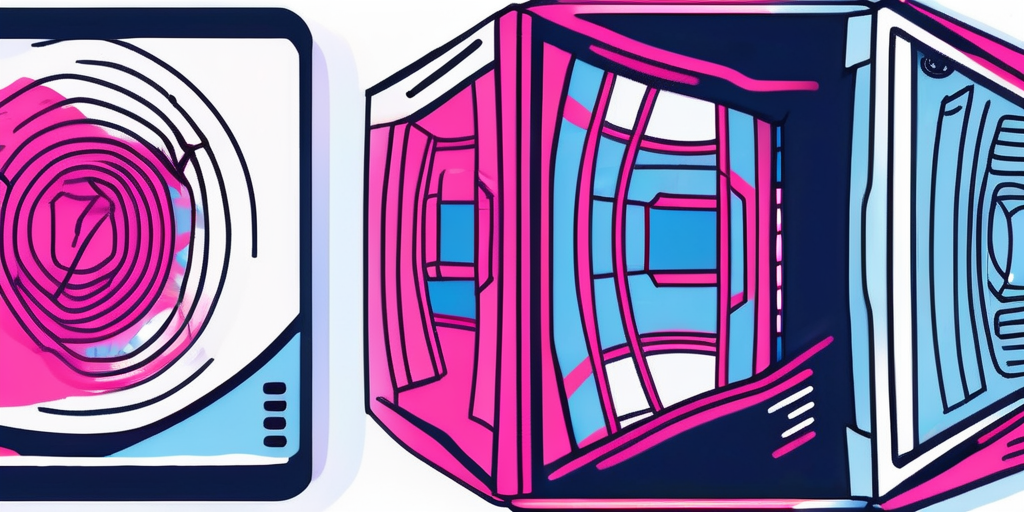
Decoding Monitors and Displays
Understanding the Basics of Monitors and Displays
Let’s start by unravelling the fundamental aspects of monitors and displays. A monitor is a visual output device that connects to your computer or laptop, allowing you to view a high-quality display of your digital content. On the other hand, a display refers to any screen that showcases visual information, which encompasses a wide range of devices such as televisions, smartphones, tablets, and projectors.
Monitors and displays have come a long way since their inception. In the early days of computing, monitors were bulky and had limited capabilities. They were primarily used for displaying text-based information, with low resolutions and limited colour depth. However, with advancements in technology, monitors have evolved to offer stunning visuals with high resolutions, vibrant colours, and wide viewing angles.
Similarly, displays have undergone significant transformations. From the small, monochrome screens of early mobile phones to the sleek and vibrant displays of modern smartphones, displays have become an integral part of our daily lives. They have become more versatile, offering touch capabilities, wireless connectivity options, and even foldable screens.
When it comes to monitors, they come in various sizes, resolutions, and technologies, ensuring crisp and vibrant visuals. Whether you’re a professional designer working on intricate graphics or a gamer seeking an immersive gaming experience, there is a monitor out there to meet your specific needs. Some monitors boast advanced technologies like high refresh rates, adjustable stands, and ergonomic designs, making them ideal for tasks that demand precision and comfort.
Displays, on the other hand, are known for their versatility. With touch capabilities, wireless connectivity options, and portability, displays provide a seamless user experience across different devices and settings. You can easily connect your smartphone or tablet to a display and enjoy your favourite multimedia content on a larger screen. Displays also offer the flexibility to be used in various scenarios, from business presentations to educational settings.
Exploring Key Features and Functions of monitors and displays
Monitors and displays offer a multitude of features and functions that enhance the overall user experience. Monitors often boast advanced technologies like high refresh rates, adjustable stands, and ergonomic designs, making them ideal for tasks that demand precision, such as graphic design or gaming.
Displays, on the other hand, are known for their versatility. With touch capabilities, wireless connectivity options, and portability, displays provide a seamless user experience across different devices and settings. Whether you’re giving a presentation in a conference room or enjoying a movie on your tablet, displays offer convenience and flexibility.
Another key feature of monitors and displays is their connectivity options. Most modern monitors and displays come with a variety of ports, such as HDMI, DisplayPort, and USB-C, allowing you to connect them to different devices with ease. This versatility ensures that you can use your monitor or display with various devices, from laptops and desktop computers to gaming consoles and streaming devices.
UnravelLing the Differences Between Monitors and Displays
Now that we have a basic understanding of monitors and displays, let’s delve deeper into their differences.
The main distinction lies in their intended usage scenarios. Monitors are primarily designed for stationary desktop or workstation setups, where visual accuracy and clarity are the top priorities. They are optimised for tasks that require precise colour reproduction and high resolutions, such as graphic design, video editing, and professional photography.
Displays, on the other hand, cater to a broader range of usage scenarios. They are designed to be portable and versatile, allowing you to enjoy multimedia content on the go. Whether you’re watching a movie on your smartphone, reading an e-book on your tablet, or giving a presentation using a portable projector, displays offer convenience and flexibility. They also have the added ability to become digital display screens simply used to display information via a content management system.
Additionally, while monitors focus on delivering exceptional image quality, displays often prioritise factors like portability, battery life, and accessibility across different platforms. Displays are designed to be lightweight and compact, making them easy to carry around. They also offer features like touchscreens and wireless connectivity options, allowing you to interact with your content in a more intuitive way.
In conclusion, monitors and displays have their own unique characteristics and features that cater to different needs and preferences. Whether you’re a professional in need of a high-performance monitor for your workstation or a casual user looking for a versatile display for your multimedia needs, there is a wide range of options available to suit your requirements.
Choosing the Right Option for Your Needs
When it comes to selecting between a monitor and a display, there are several factors to consider. Understanding your specific usage scenarios and unique needs is crucial in making the right choice.
Navigating Different Usage Scenarios for monitors and displays
If you find yourself in need of a device for professional tasks that demand precise visuals, such as photo or video editing, a high-quality monitor would be your best bet. Monitors are designed to deliver exceptional colour accuracy and sharpness, ensuring that every detail is displayed with utmost clarity.
On the other hand, if you require a device that offers flexibility and portability, such as for presentations or multimedia consumption, a feature-rich display would serve you well. Displays come in various sizes and form factors, allowing you to choose the one that suits your needs best. Whether you prefer a compact display for on-the-go usage or a larger one for immersive multimedia experiences, there are options available to cater to your preferences.
Comparing User Needs and Preferences
Understanding your unique needs and preferences is essential in making the right choice between a monitor and a display. If you are a professional working with graphics or design, a monitor with a high-resolution screen and colour accuracy would be pivotal. This ensures that the colours you see on the screen are true to life, allowing you to make accurate decisions when editing images or videos.
On the other hand, if you are in need of a static facility to display signage or advertising information, you can have screens set up at eye height in various sizes, or utilise touchscreen displays to allow for interacting with the device in a more intuitive way, making queue management or self-help in retail a breeze.
Exploring Specific Use Cases for Monitors and Displays
Let’s take a closer look at specific use cases where either a monitor or a display would excel.
Monitors are ideal for tasks that require precise visual details. For professionals in the field of editing, whether it’s photo editing, video editing, or even coding, a monitor can make a world of difference. The high-resolution screen and colour accuracy ensure that you can see every pixel and colour with utmost clarity, allowing you to make precise adjustments and create stunning visuals.
Displays are also great for delivering presentations. Whether you are a business professional or an educator, having a display can make your presentations more engaging and impactful. You can easily connect your display to your laptop or mobile device and showcase your content to a larger audience, ensuring that everyone can see and understand your message.
In a team setting, displays can foster collaboration and creativity. Imagine a brainstorming session where everyone can connect their devices to a large display, allowing for seamless sharing of ideas and content. This not only enhances productivity but also encourages teamwork and innovation.
As you can see, both monitors and displays have their own strengths and are suited for different use cases. By considering your specific needs and preferences, you can make an informed decision and choose the option that best meets your requirements.
Unveiling the Latest Technologies and Specifications
A Closer Look at Monitor and Display Technologies
As technology advances, so do the capabilities of monitors and displays. From high-resolution screens to HDR (High Dynamic Range) support, and from adaptive sync technologies like AMD FreeSync or Nvidia G-Sync to OLED (Organic Light-Emitting Diode) panels, the options seem endless. By staying up-to-date with the latest technologies, you can ensure that your device keeps pace with the ever-evolving digital landscape.
Top Brands in the Monitor and Display Market
Leading the Pack: A Spotlight on Dell, LG, ASUS, Samsung, and BenQ
When it comes to monitors and displays, certain brands stand out. Dell, LG, ASUS, Samsung, and BenQ are renowned for their commitment to quality, innovation, and cutting-edge technology. Whether you are looking for a professional-grade monitor or a feature-rich display, these brands offer a wide range of options to suit your needs and preferences.
Essential Factors to Consider When Making a Decision About Monitors and Displays
Understanding the Distinction Between Monitors and Displays
Now that we have explored the world of monitors and displays, it is crucial to comprehend the distinction between the two. By understanding their intended usage scenarios, key features, and differences, you can make an informed decision that aligns with your specific requirements.
Evaluating Purpose, Use Cases, and Requirements
Before making a decision, take the time to evaluate your purpose, specific use cases, and requirements. Consider factors such as the nature of your work, the size and resolution you need, and the level of colour accuracy necessary. By matching these requirements with the features and capabilities offered by monitors and displays, you can ensure a seamless and satisfying user experience.
Decoding Resolution, Screen Size, and Colour Accuracy
Resolution, screen size, and colour accuracy are critical factors to consider when selecting between a monitor and a display. Higher resolutions, larger screens, and superior colour accuracy are often critical for tasks that demand visual precision, such as professional graphics work. On the other hand, displays with smaller screens, lower resolutions, and acceptable colour accuracy may be sufficient for everyday multimedia consumption and on-the-go usage.
In conclusion, the distinction between monitors and displays is crucial when it comes to choosing the right option for your needs. By decoding the basics, exploring key features, and understanding their differences, you can make an informed decision. Whether you prefer the visual accuracy and precision of a monitor or the versatility and convenience of a display, the choice ultimately depends on your usage scenarios, specific requirements, and personal preferences. Stay up-to-date with the latest technologies and consider reputable brands known for their commitment to quality.
With these factors in mind, you can embark on your journey towards finding the perfect monitor or display that satisfies your digital needs.