As experts in the field of audio visual (AV) solutions, we understand the importance of choosing the right video conferencing tool for your needs. In this article, we will have a look at Microsoft Teams and Zoom. We will explore the basics of video conferencing, provide an overview of both platforms, compare their key features, and help you make an informed decision. So, let’s get started!
Understanding the Basics of Video Conferencing
Before we dive into the specifics of Microsoft Teams and Zoom, it’s essential to grasp the fundamentals of video conferencing. In today’s digital age, video conferencing has become an integral part of communication and collaboration in both personal and professional settings.
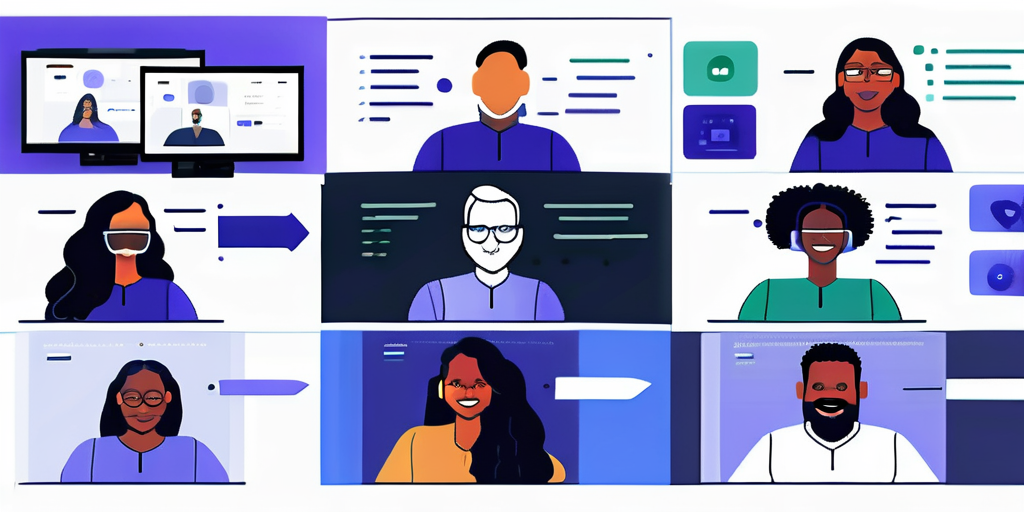
Video conferencing allows individuals or groups to connect and interact with each other in real-time, regardless of geographical locations. It enables face-to-face conversations, screen sharing, file sharing, and more, replicating the experience of being in the same room.
Furthermore, the evolution of video conferencing technology has paved the way for innovative features such as virtual backgrounds, live captions, and interactive whiteboards, enhancing the overall user experience and making virtual meetings more engaging and productive.
Moreover, the rise of mobile video conferencing apps has made it even more convenient for users to join meetings on the go, ensuring seamless connectivity and collaboration from anywhere in the world.
What is Video Conferencing?
Video conferencing refers to the technology that enables real-time audio and video communication between two or more participants using internet-connected devices. It eliminates the need for physical presence, making it an efficient solution for remote collaboration.
Additionally, video conferencing solutions offer scalability, allowing organisations to conduct small team meetings or large webinars with hundreds of participants, all with just a few clicks. This flexibility makes video conferencing a versatile tool for various communication needs, from internal team meetings to client presentations.
Why is Video Conferencing Important?
The importance of video conferencing cannot be overstated, especially in today’s fast-paced global business landscape. It facilitates seamless communication, helps foster stronger relationships, enables remote work, and improves productivity by allowing teams to collaborate effectively despite physical distances.
Furthermore, video conferencing plays a crucial role in reducing travel costs and carbon emissions associated with in-person meetings, contributing to a more sustainable and environmentally friendly way of conducting business in the modern world.
An Overview of Microsoft Teams
Now let’s take a closer look at Microsoft Teams, a robust collaboration platform developed by Microsoft. Originally part of the Office 365 suite, Teams has gained immense popularity for its comprehensive set of features designed to enhance teamwork and communication.
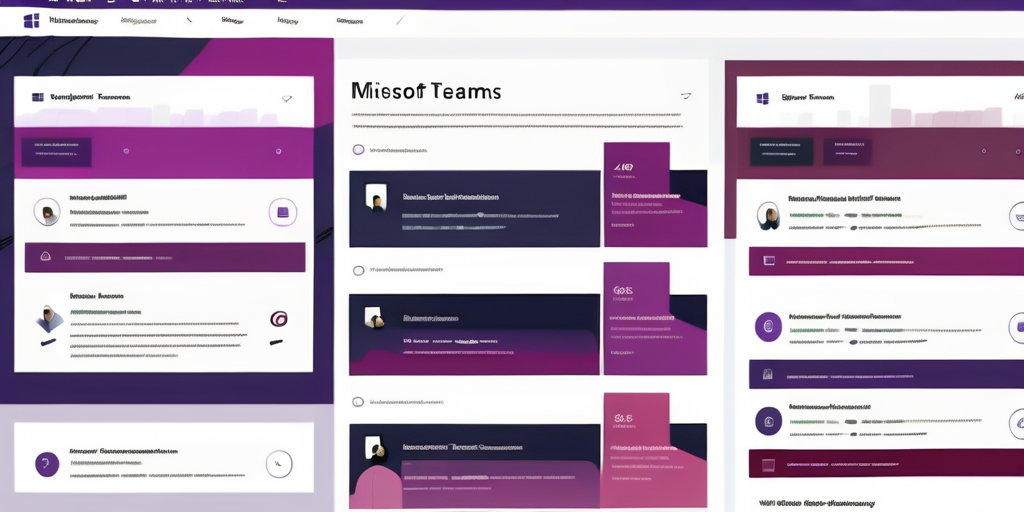
Microsoft Teams is not just a communication tool; it’s a hub for teamwork that brings together people, conversations, and content—along with the tools that teams need—so they can easily collaborate to achieve more. With Teams, users can create different teams for various projects or departments, each with its own set of channels for organising discussions and sharing files.
Key Features of Microsoft Teams
Microsoft Teams boasts a wide range of features that make it a powerful tool for businesses of all sizes. Some key features include:
- Instant messaging and chat functionality for quick and easy communication.
- Audio and video calling capabilities for seamless virtual meetings.
- Integration with other Microsoft apps, such as Word, Excel, and PowerPoint, for efficient collaboration.
- File sharing and storage, making it easy to access and collaborate on documents.
- Team channels and project management tools to streamline workflows.
Moreover, Microsoft Teams offers a plethora of third-party integrations through its app store, allowing users to connect their favourite tools directly to the platform. This extensibility makes Teams a versatile solution that can adapt to various business needs and workflows, enhancing productivity and efficiency.
A Closer Look at Zoom
Next, let’s turn our attention to Zoom, a popular cloud-based video conferencing solution that has gained significant traction in recent years. Known for its user-friendly interface and straightforward setup, Zoom has become a go-to choice for many individuals and businesses.
Zoom’s rise to prominence can be attributed to its seamless integration with various platforms, making it a versatile tool for remote communication and collaboration. Whether you’re hosting a virtual team meeting, conducting a webinar, or catching up with friends and family, Zoom offers a range of features to enhance your online interactions.
Key Features of Zoom
Zoom offers a host of features designed to streamline virtual communication and collaboration. Some notable features include:
- High-definition video and audio quality for crystal-clear meetings.
- Screen sharing capabilities, enabling participants to share presentations or demonstrate software.
- Recording and playback functionality for future reference or archiving purposes.
- Virtual backgrounds, virtual breakout rooms, and other interactive features to enhance user experience.
Moreover, Zoom’s user-friendly mobile app allows users to join meetings on the go, ensuring seamless connectivity regardless of location. The platform’s robust security measures, such as end-to-end encryption and meeting password protection, provide users with peace of mind when sharing sensitive information during virtual gatherings.
Microsoft Teams or Zoom – Making the Right Choice for Your Needs
Now that we have examined the features, pros, and cons of both Microsoft Teams and Zoom, let’s discuss how to make the right choice based on your specific needs:
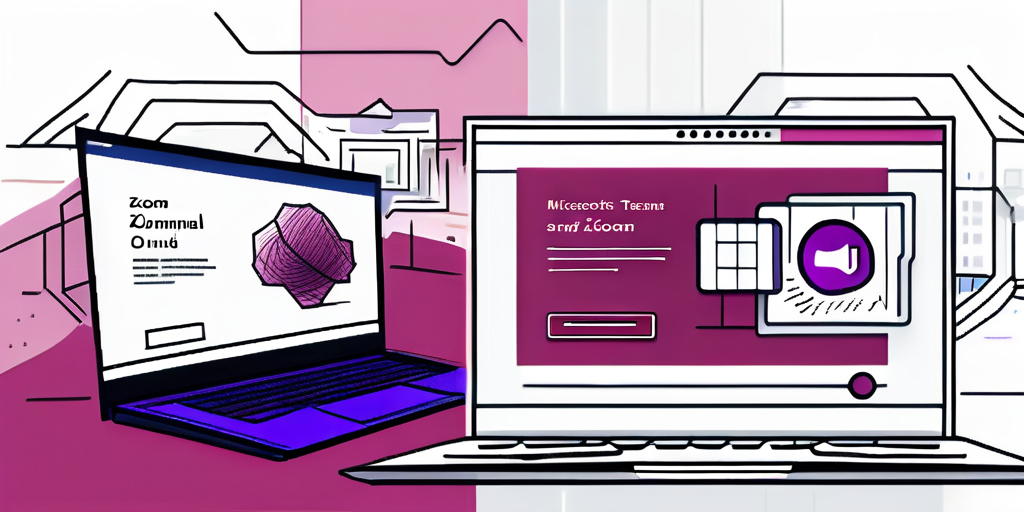
When considering which platform to choose for your communication and collaboration needs, it’s important to delve deeper into the unique offerings that each service provides. By understanding the nuances of Microsoft Teams and Zoom, you can make an informed decision that aligns with your goals and requirements.
Considerations for Small Businesses
For small businesses, cost-effectiveness and ease of use are often key considerations. If your team already uses Microsoft Office applications, Microsoft Teams may be the ideal choice, as it seamlessly integrates with other Microsoft tools. However, if you require a simple and budget-friendly solution, Zoom’s free plan might be a good fit.
Moreover, small businesses may benefit from exploring the customer support options provided by each platform. Microsoft Teams offers robust support for Office 365 subscribers, while Zoom provides extensive online resources and community forums for troubleshooting and guidance.
Considerations for Large Enterprises
Large enterprises typically have more complex requirements, such as advanced security features and scalability. Microsoft Teams offers enterprise-grade security and compliance features, making it a strong contender. However, depending on specific needs, Zoom’s flexibility and extensive third-party integrations may be advantageous.
Furthermore, large enterprises should consider the long-term implications of their choice by evaluating the roadmap and future developments of each platform. Understanding how Microsoft Teams and Zoom plan to evolve can help organisations align their communication strategies with upcoming features and enhancements.
Personal Use Considerations
For personal use, factors such as ease of use, cost, and desired features come into play. If you are already using other Microsoft products, Microsoft Teams provides a cohesive ecosystem. On the other hand, if you need a straightforward and standalone solution, Zoom’s user-friendly interface and free plan make it a popular choice.
Additionally, individuals utilising these platforms for personal communication can explore the integrations with other apps and services that enhance the overall user experience. From calendar integrations to file sharing capabilities, understanding how Microsoft Teams and Zoom complement your existing digital lifestyle can elevate your virtual interactions.
Microsoft Teams or Zoom – Final Thoughts
It’s clear that both Microsoft Teams and Zoom offer powerful features and benefits, making them viable options for video conferencing. Ultimately, the decision boils down to your specific needs and preferences. Whether you choose Microsoft Teams or Zoom, rest assured that you are embracing the power of AV technology to enhance collaboration and communication in this digital age.
When considering Microsoft Teams, it’s important to note its seamless integration with other Microsoft 365 applications, providing a comprehensive ecosystem for productivity and communication. On the other hand, Zoom’s user-friendly interface and wide device compatibility make it a popular choice for organisations of all sizes.
At TenAV, we are passionate about empowering businesses with AV solutions tailored to their unique requirements. If you need further guidance or assistance in choosing the right video conferencing tool, don’t hesitate to reach out to our expert team. Together, let’s leverage the possibilities of modern communication and unlock your organisation’s full potential!
Ready to elevate your team’s collaboration experience with the perfect video conferencing solution? Whether you’re leaning towards Microsoft Teams for its deep integration with Microsoft 365 or Zoom for its simplicity and broad compatibility, TenAV is here to guide you through the process. Our innovative AV solutions, hassle-free installation, and state-of-the-art technology are designed to create a more connected and productive world. Embrace the future of the hybrid workplace with user-friendly video conferencing that makes communication accessible to everyone. Transform your spaces with digital signage, LED walls, and intuitive meeting room booking systems. Let’s make your office environment a beacon of efficiency and engagement. Contact Us today, and let TenAV help you tailor the right audio visual solution to fit your team, your space, and your budget.