In today’s digital age, technology has revolutionised the way we live, work, and learn. In the field of education, interactive smart boards have emerged as powerful tools for enhancing the learning experience. These innovative devices combine the functionality of traditional whiteboards with cutting-edge technology, creating an interactive and engaging classroom environment. In this comprehensive guide, we will explore the basics of smart boards, their role in modern education, key features to look for, and tips for implementing them in the classroom.
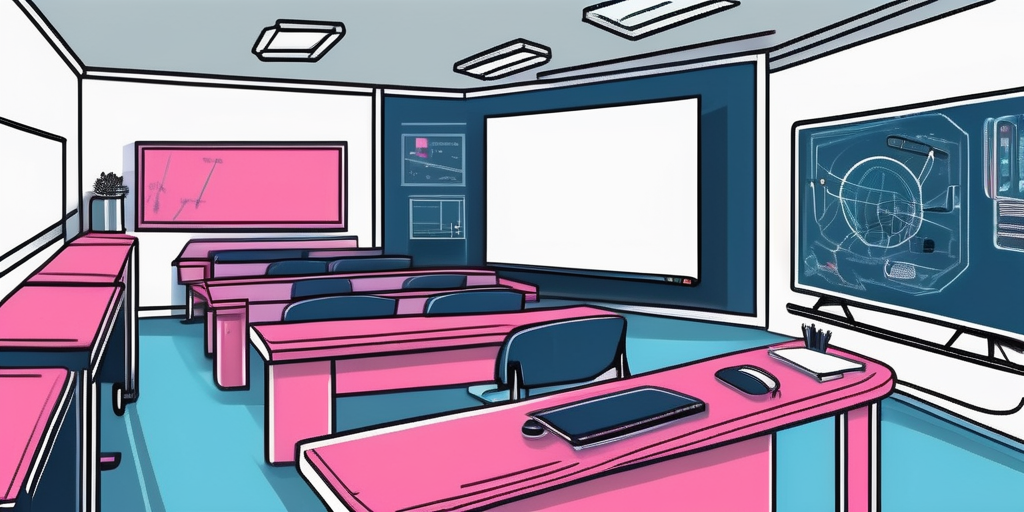
Understanding the basics of interactive smart boards
The first step in harnessing the power of interactive smart boards is understanding what they are and how they have transformed classroom technology. They are large touch-sensitive display panels that can be connected to a computer or other devices, allowing teachers and students to interact with digital content in real-time. These boards can be used as a digital whiteboard, enabling teachers to write, draw, and annotate over any displayed content.
What are THEY?
Interactive smart boards are advanced interactive display systems that have become increasingly prevalent in modern classrooms. They are typically connected to a computer or tablet and can be used to display and manipulate digital content. Unlike traditional whiteboards, smart boards allow teachers to control and navigate through digital resources effortlessly.
They have revolutionised the way teachers deliver lessons and engage with students. With their touch-sensitive screens and interactive capabilities, these boards encourage active participation and collaboration in the classroom. Students can interact directly with the board, making learning more immersive and interactive.
Moreover, they offer a wide range of features and tools that enhance teaching and learning. Teachers can use various software applications to create engaging presentations, interactive quizzes, and multimedia-rich lessons. They can also access a vast library of educational resources and online content, expanding the possibilities for teaching and learning beyond the confines of the physical classroom.
The evolution of classroom technology
Classroom technology has come a long way since the days of chalkboards and overhead projectors. Interactive smart boards represent the latest evolution in classroom technology, bridging the gap between analogue and digital learning. With the ability to display multimedia, access online resources, and facilitate collaborative learning, interactive smart boards have transformed the educational landscape.
Before the transfer to interactive smart boards, teachers will be reliant on traditional teaching tools such as whiteboards and overhead projectors. While these tools serve their purpose, they have limitations in terms of interactivity and multimedia capabilities. With the introduction of interactive smart boards, teachers now have a powerful tool at their disposal that combines the best of both worlds and, particularly with older students who can join in on their own devices, can create a collaborative learning experience.
They have not only enhanced the teaching experience but also improved student engagement and learning outcomes. The interactive nature of these boards encourages active participation and fosters a more dynamic learning environment. Students can interact with the content being displayed, whether it’s solving math problems, exploring virtual simulations, or collaborating on group projects.
Furthermore, interactive smart boards have made it easier for teachers to differentiate instruction and cater to individual student needs. With the ability to customise lessons and provide interactive activities, teachers can create personalised learning experiences that cater to different learning styles and abilities.
In conclusion, interactive smart boards have revolutionised classroom technology by providing teachers and students with a powerful tool for interactive and engaging learning. With their touch-sensitive screens, multimedia capabilities, and access to online resources, these boards have transformed the way lessons are delivered and received. As technology continues to advance, interactive smart boards will likely continue to evolve, further enhancing the educational experience for both teachers and students.
The role of smart boards in modern education
Interactive smart boards have revolutionised the way teachers teach and students learn. These cutting-edge tools offer numerous benefits that enhance the learning experience and prepare students for the digital age.
One of the key advantages of interactive smart boards is their ability to captivate and engage students. By incorporating multimedia elements, such as videos and interactive activities, teachers can create a dynamic and immersive learning environment. This not only increases student interest but also improves understanding and retention of the material.
Furthermore, smart tv screens provide teachers with the opportunity to introduce a wide range of educational resources. With just a few clicks, teachers can access online databases, educational websites, and virtual libraries, expanding the scope of knowledge available to students. This access to a vast array of information encourages independent research and critical thinking skills.
Another benefit of interactive smart boards is the opportunity for collaborative learning. With the ability to display multiple inputs simultaneously, students can work together on projects, solve problems, and share ideas. This fosters teamwork, communication, and critical thinking skills.
Moreover, they facilitate interactive learning by providing a platform for hands-on exploration and active participation. Teachers can use interactive software and applications to create engaging lessons that involve students in the learning process. Whether it’s solving math problems by dragging and dropping numbers or conducting virtual science experiments, smart boards make learning more interactive and memorable.
Additionally, they offer accessibility features that cater to diverse learning needs. For students with visual impairments, smart boards can be equipped with screen reader software, enabling them to access and engage with the content. Similarly, students with hearing impairments can benefit from real-time captioning and visual cues provided by the smart boards.
Furthermore, interactive smart boards have the potential to bridge the gap between classroom learning and real-world applications. By connecting the smart boards to the internet, teachers can bring in experts from various fields to give virtual presentations or engage in live discussions with the students. This exposure to real-world professionals not only broadens students’ horizons but also helps them understand the practical applications of the knowledge they acquire.
In conclusion, interactive smart boards have transformed the traditional classroom into a dynamic and interactive learning environment. With their ability to captivate students, foster collaboration, facilitate hands-on learning, and provide access to a wealth of resources, these innovative tools have become an integral part of modern education.
Key features
When choosing an interactive smart board, it’s important to consider the key features that will meet your specific needs. Here are some essential features to look for:
Touch recognition and multi-touch capability
One of the fundamental features of interactive smart boards is touch recognition. The board should be sensitive to touch, allowing for precise interaction with digital content. Additionally, multi-touch capability enables multiple users to engage with the board simultaneously, encouraging collaboration and group work.
Digital whiteboard functionality
Digital whiteboard functionality is a must-have feature for interactive smart boards. This allows teachers to write, draw, and annotate over any content displayed on the board, just like they would on a traditional whiteboard. The ability to save and share these annotations digitally adds an extra layer of convenience and flexibility.
Integration with other technologies
A good interactive smart board should seamlessly integrate with other technologies commonly used in the classroom, such as projectors, computers, and tablets. This ensures compatibility and enables teachers to easily access and display a wide variety of digital resources.
Choosing the right interactive smart board for your needs
With so many options available in the market, finding the right interactive smart board can be overwhelming. Here are some factors to consider when making your decision:
Factors to consider when purchasing
- Size: Consider the size of your classroom and the viewing distance to determine the appropriate size of the smart board.
- Connectivity: Ensure that the smart board can easily connect to your existing devices and systems.
- Software compatibility: Check if the smart board is compatible with the software and educational applications you plan to use.
- Warranty and support: Look for reputable brands that offer reliable warranties and customer support.
Top brands in the industry
When it comes to interactive smart boards, there are several top brands to choose from. Promethean, SMART Technologies, and Epson are well-known manufacturers that offer a range of innovative and reliable products. Do thorough research and read reviews to find the brand that best suits your needs and budget.
Implementing in the classroom
Once you have chosen the right interactive smart board, it’s crucial to ensure smooth implementation in the classroom setting. Here are some tips for successful integration:
Training teachers for smart board use
Providing comprehensive training to teachers is essential for effective smart board implementation. Teachers should be familiarised with the board’s features, software, and applications to confidently incorporate it into their teaching strategies. Ongoing support and professional development opportunities should also be provided to ensure continuous improvement.
Encouraging student engagement
To maximise the benefits of interactive smart boards, it is important to actively involve students in the learning process. Encourage them to use the board, ask questions, and participate in interactive activities. Creating a positive and inclusive learning environment where students feel comfortable sharing their ideas will enhance engagement and knowledge retention.
In conclusion, interactive smart boards are transforming the way education is delivered and received. With their ability to engage students, facilitate collaboration, and create interactive learning experiences, these cutting-edge devices are invaluable tools for modern classrooms. By understanding the basics, key features, and implementation strategies, educators can harness the full potential of interactive smart boards and enhance the learning journey for their students.
So why wait? Take the leap into the future of education and unlock new possibilities.
Frequently Asked Questions
- What are the main advantages of using interactive smart boards in education? Interactive smart boards offer several advantages, including increased student engagement, facilitation of collaborative learning, access to multimedia resources, and the ability to create interactive and dynamic lessons.
- How do interactive smart boards enhance teacher-student interaction? These boards enable teachers to interact directly with digital content, providing a more dynamic and immersive learning experience. Teachers can use the boards to create engaging presentations, interactive quizzes, and collaborative activities that promote active participation.
- Can interactive smart boards be used for remote or online learning? Yes, many come with features that support remote or online learning. Teachers can share their screens, use interactive tools, and conduct virtual lessons, making them versatile tools for various learning environments.
- What size of interactive smart board is suitable for my classroom? Consider the size of your classroom and the viewing distance when choosing an interactive smart board. A larger classroom may require a bigger board for optimal visibility, while a smaller one may benefit from a more moderate size.
- How can interactive smart boards cater to different learning needs? These boards offer accessibility features such as screen reader software and real-time captioning, making them inclusive for students with visual or hearing impairments. The interactive nature also allows teachers to customise lessons to accommodate diverse learning styles.
- What brands are reputable in the interactive smart board industry? Promethean, SMART Technologies, and Epson are well-known brands in the interactive smart board industry. When choosing a brand, consider factors such as product reliability, features, and customer reviews.
- Are interactive smart boards compatible with different devices and software? Yes, a good interactive smart board should seamlessly integrate with various devices such as projectors, computers, and tablets. Ensure compatibility with the software and educational applications you plan to use for a smooth teaching experience.
- How can teachers ensure successful implementation of interactive smart boards in the classroom? Teachers should undergo comprehensive training to familiarise themselves with the board’s features, software, and applications. Ongoing support and professional development opportunities are essential to ensure effective use and continuous improvement.
- Can interactive smart boards be used for subjects beyond traditional ones, like art or music? Absolutely. Interactive smart boards are versatile and can be used across various subjects. In art or music, for example, teachers can use the boards for interactive activities, virtual demonstrations, and creative projects.
- What is the future outlook for interactive smart boards in education? As technology continues to advance, they are likely to evolve further, providing even more innovative features to enhance the educational experience. Their role in promoting interactive and engaging learning environments is expected to grow.