Room and desk booking hardware is gaining traction due to tangible benefits for organisations like yours.

As businesses continue to make the transitions back to the office and as building rental prices skyrocket; the efficient use of the office is a priority for organisations looking to enhance productivity, reduce costs, help the environment and create an appealing workplace.
While software-based, hot desk booking and meeting room booking systems have begun to be widely adopted, there is another powerful integration tool gaining traction—hardware devices. These devices offer tangible benefits in making scheduling more visible in the space, mitigating conflicts, and enhancing the overall workplace experience by displaying schedules in the physical space. So, let’s dive into the world of hardware-focused desk bookings and booking systems, explore their advantages, and discover some real-world examples of how they are reshaping office dynamics.
These innovative systems promise to revolutionise the management of offices by providing tangible, real-world interfaces for space allocation and management. As we delve into this fascinating realm, we will explore the manifold advantages offered to workplace managers by hardware-based booking solutions and examine real-world examples of their transformative influence on office dynamics. Buckle up as we embark on a journey into the heart of this technological paradigm shift that is reshaping modern workspaces.
The Hardware Revolution in Space Management
Hardware-based room and hot desk booking systems represent a significant shift in how organisations manage their workspace. Unlike their software-only counterparts, these systems rely on physical devices to allocate and manage office spaces, making the process of room and hot desk booking more tangible and seamless; ushering in a new era of office organisation.
DYNAMIC WORKSPACE ALLOCATION
Picture an office where employees can select their workspaces based on real-time availability information provided by a desk booking tool such as occupancy sensors, LEDs and smart desks. Enter Logitech with a pioneering solution that integrates occupancy seamlessly with hot desks, enabling employees to quickly identify and reserve available spaces with either a QR code, via a mobile app, or a Logidock Flex; a single sign-on desk panel where you simply plug in your computer/laptop to book desks. This newfound flexibility, however, comes with a caveat. It is imperative that organisations establish clear guidelines for booking and releasing spaces to prevent misuse, conflicts or wasted space while harnessing the inherent benefits of enhanced flexibility for desk bookings.
DATA-DRIVEN DECISIONS
Hardware-based solutions combined with desk booking software provide invaluable data insights into space utilisation and desk usage. Occupancy sensors, for instance, can track how spaces are used throughout the day versus how they are booked. There are some companies offering occupancy sensors that help organisations make informed decisions about office layout and allocation, at TenAV we call our office analytics service ‘TrackAV‘. Yet, remember that data isn’t the whole story; it’s essential to balance quantitative metrics with qualitative assessments to create a workspace that caters to employees’ needs while optimising space, which is why human analysis is imperative to accurately separate causation from correlation and spot opportunities in the new hybrid workplace. This works particularly well for businesses with hybrid working operating in multiple countries with differing cultural norms and ways of working which require adjustment.
Resolving Office Conflicts and Fostering Flexibility
One of the core advantages of hardware-based systems is their ability to resolve conflicts over space allocation and offer flexibility to office managers and staff members when booking desks or meeting rooms.
CONFLICT RESOLUTION
These systems aim to end disputes over office spaces by providing real-time availability information that can be integrated with your other full-suite workplace management software like Microsoft Outlook with Microsoft Teams or a Google Workspace. For example, external room booking panels are a hardware solution that monitors and shows meeting room occupancy and availability, as well as desk LED indicators, mobile apps or digital signage screens for interactive floor plans. Clear policies and effective communication channels are still necessary to address disputes swiftly and fairly, ensuring everyone benefits from the enhanced workspace experience.
CUSTOMISED USER EXPERIENCE
Hardware-based solutions are perfect for hybrid teams, allowing employees the freedom to choose their workspaces without relying on a software interface. Smart desks, for example, can be programmed to adjust height, lighting, and other ergonomic settings, contributing to a personalised work environment; great for flexible teams. However, maintaining a balance between open collaboration spaces and private work areas remains essential to cater to diverse work styles. An intelligent workplace scheduling tool should provide simplified self-service desk booking which improves efficiency in a flexible working environment and reduces wasted bookings.
Enhancing Workplace Experiences with Hardware
Hardware-based solutions play a pivotal role in both employee engagement and crafting a hybrid workplace that employees genuinely enjoy.
IMPROVED PRODUCTIVITY
These systems, including smart furniture like adjustable standing desks, can enhance employee productivity by providing a comfortable and personalised workspace. Companies like Ahrend offer smart or manual ergonomic standing desks that adapt to employees’ needs, reducing discomfort and distractions (you can see these showcased if you visit our London showroom). It’s essential to strike a balance between open collaboration spaces, flexible desk areas (sometimes known as desk hoteling) and private work areas to cater to different tasks and preferences in a flexible working space.
STREAMLINED OPERATIONS
Hardware-based systems reduce the need for employees to actively engage with software interfaces. For example, GoBright provides office-based businesses with flexible reservation devices that simplify the whole booking process of meeting rooms and resources, with an accompanying high-tech interactive map for visibility of the reserved and free spaces. Yet, even the most user-friendly hardware systems require occasional maintenance and oversight to ensure they continue to operate smoothly.
Cost-Efficiency with Hardware Solutions
Hardware-based room and desk booking solutions offer potential cost savings by optimising space utilisation and reducing operational expenses.
OPTIMISING REAL ESTATE COSTS
By using sensors and smart furniture to maximise space utilisation, organisations can potentially reduce the amount of space required whilst improving the booking process and the employee experience. For instance, companies like Ahrend offer intelligent office furniture that adapts to user needs, potentially reducing the overall square footage needed for office space. However, organisations should strike a balance between cost-cutting and ensuring employees have adequate workspace; this is where a solution like TrackAV can give you the statistical analysis to support your decision-making.
REDUCED MAINTENANCE COSTS
Smart furniture, like IoT-enabled desks, can be reliable, durable and long-lasting, requiring less maintenance than very complex software-only counterpart solutions. Nevertheless, inspections and maintenance are still occasionally required to ensure long-term usability and to prevent hardware failures – something we include in our ongoing maintenance packages.
Adaptability in Changing Work Environments
Hardware-based room scheduling solutions can be highly adaptable to changing workplace dynamics, allowing organisations to respond swiftly to evolving needs.
ENFORCING SOCIAL DISTANCING
In a post-COVID-19 world, hardware solutions have played a vital role in ensuring social distancing. Sensors can help maintain safe distances by indicating which workspaces are available for use. It’s important to strike a balance between maintaining safety and avoiding isolation among employees.
FACILITATING CONTACT TRACING
These systems can also be utilised for contact tracing efforts by recording occupancy data. However, organisations must maintain strict data privacy standards and use the information solely for safety purposes.
Hardware Systems and Environmental Sustainability
Hardware-based solutions can contribute to sustainability efforts in various ways.
REDUCING CARBON FOOTPRINT
Smart office furniture and personal spaces can be designed to be energy-efficient and reduce the carbon footprint associated with office space maintenance. For example, smart lighting systems and air conditioning units integrated into desks can help reduce energy consumption. Balancing sustainability with employee comfort and workspace functionality remains crucial for the hybrid workplace.
PAPERLESS OPERATIONS
While hardware-based systems reduce the need for manual booking processes, it’s important to ensure that employees can use these systems without the need for excessive documentation or complex interfaces.
In summary, hardware-based room and desk booking solutions represent a paradigm shift in how organisations manage their office space and the complexity of hot desks. These systems offer tangible benefits in terms of optimising space utilisation, resolving conflicts, supporting team collaboration, and enhancing the overall workplace experience. However, they also come with considerations such as clear policies, maintenance, and a balance between technology and the human touch. When implemented thoughtfully, hardware-based room and desk reservation solutions can transform the modern workplace into an efficient, adaptable, and employee-centric environment with no wasted space.
As always, we, as hybrid working and hot desking experts, endeavour to help you book conference rooms or book a desk or manage desks with ease at TenAV, so don’t hesitate to reach out for a no-obligation conversation about how you might improve your current set up.
[Images taken from GoBright and Logitech]