As Hybrid, or flexible, working practices quickly become just “working Practices”, the role of the meeting room is still yet to be fully defined. The hybrid model found its prevalence following the pandemic, but it is no longer a “modern working concept”, it is now just working.

As Hybrid, or flexible, working practices quickly become just “working practices”, the role of the meeting room is still yet to be fully defined. The hybrid model found its prevalence following the pandemic, but it is no longer a “modern working concept”, it is now just working.
Microsoft Front Row was developed to counter the feeling that users, both remote and physically present in the meeting room, are disjointed and watching a video meeting happening rather than being fully engaged in the meeting. Front Row is a fundamental shift in Microsoft’s approach to collaboration and aims to engage all participants while always presenting a holistic meeting overview.
Not that long ago, meeting rooms were exclusively for in person meetings as most of the workforce were already in the office, and boardrooms were reserved for CEOs to speak to international clients or partners. Fast forward to 2022 and a good video conferencing system is incredibly important to facilitate flexible and remote working. However, people working remotely often felt left out, locked on a little screen in the corner of a much larger meeting taking place.
Microsoft Front Row is designed to make hybrid meetings inclusive and change the hybrid working model for good. With an emphasis on making those working from home truly feel like they’re in the room, the software closes the gap between home and HQ in an innovative way. For instance, the use of “raised hands” is encouraged and managed in an innovative way.
With these big changes coming to the Teams Room experience, we thought we would break down everything you need to know to be prepared and stay ahead of the technological curve that is dictating the way we all work
1. WHAT IS MICROSOFT FRONT ROW?
Microsoft Front Row creates a virtual environment in which remote participants are placed on to one screen, with the ability to integrate themselves within the meeting in away they couldn’t before. Gone are the restrictive boxes placed around the screen, participants both in the room and externally are all placed onto one screen to make everyone feel like they are together. The new layout takes up a much larger visual footprint and therefore delivered a far richer viewing and media experience. Backgrounds are removed, and live agendas, notes, and presentations take centre stage, without losing sight of the participants of course.
2. WHAT DO MICROSOFT SAY ABOUT THE CHANGE?
In a new post on their technical forum, Microsoft describe the new experience as:
“Visually, this new layout moves the video gallery to the bottom of the screen and is fixed at a specific ratio to keep faces lifelike in size. With this layout, in-room participants can see remote colleagues face to face across a horizontal plane—similar to if they were in the same room.
Meeting content is surrounded by contextual fluid components like the agenda, tasks, and notes, which can be updated in real time, helping participants stay engaged and productive.”
3. DO I NEED TO CHANGE MY CURRENT SET UP?
In a word, no. Front Row is flexible in how it can be displayed. Yes, it is optimised for a wider viewing experience, ideally on a dual screen set up (like the 105″ 21:9 screen we have up in our showroom), but it can still be used on a single screen and will run off your existing hardware. To get the full and encouraged experience, a dual screen set up with bezel-less screens would be ideal to fully enjoy the new and immersive experience, that along with an interactive whiteboard for clear collaboration between participants. Another optimised display version is through a short-throw high-resolution projector, which would be perfect for an all-hands, lecture theatre, or town hall set up.
4. I PREFER THE PERSONAL TEAMS EXPERIENCE OVER THE TEAMS ROOMS, WILL THIS BE DIFFERENT?
Many people prefer the teams experience they get on their own device over the teams room experience, and Microsoft has listened. They are bringing popular features from the personal Teams meeting experience to front row such as the ability to pin or spotlight multiple video streams, and immersive chat options
Remote participants can promote their presence in the room by engaging in the meeting without having to speak up. Live reactions, now visible in a Teams Room, allows you to share your real-time reactions. When using the classic video grid layout, chat bubbles alert in-room participants to the conversation happening alongside the meeting, so nothing gets missed and all voices are heard.
The key thing here is making sure everyone feels like they are heard and included, that includes those joining remotely and those in the room. With all these exciting new features, maybe the face of video conferencing and telepresence forever.