We’ll take you through the step-by-step process of selecting the optimal Yealink hardware for your video conferencing meeting room setup.

In an era defined by remote work and global collaboration, video conferencing has emerged as an indispensable tool for modern businesses. Whether you’re facilitating internal meetings, conducting client presentations, or collaborating with team members from different parts of the world, having a well-equipped video conferencing meeting room can significantly enhance communication and productivity. Yealink, a leading player in communication technology, offers a diverse range of hardware solutions tailored to elevate your video conferencing experience. In this comprehensive guide, we’ll take you through the step-by-step process of selecting the optimal Yealink hardware for your video conferencing meeting room setup.
Step 1: Assess Your Meeting Room’s Unique Needs
Before delving into the world of Yealink hardware, it’s essential to conduct a thorough assessment of your meeting room’s specific requirements. Take into consideration the following factors:
ROOM SIZE
The dimensions of your meeting room play a pivotal role in determining the appropriate hardware. Smaller huddle rooms may necessitate different equipment than larger conference rooms.
NUMBER OF PARTICIPANTS
Consider the average number of participants in your meetings. This directly affects the audio coverage and camera capabilities required.
AUDIO QUALITY REQUIREMENTS
Clear and intelligible audio is crucial for effective communication. Depending on your room’s acoustics, you might require advanced noise cancellation features.
DESIRED FEATURES
Identify any specific features you require, such as auto-framing, pan-tilt-zoom (PTZ) capabilities, active speaker tracking, touch functionality, bring-your-own-device (BYOD) and wireless presentation support.
Step 2: Choose the Right Video Conferencing Camera
Yealink offers an array of video conferencing cameras to suit various meeting room setups:
YEALINK UVC SERIES
The Yealink UVC series offers high-quality video with 4K resolution. These cameras are versatile and can be chosen based on room size and video quality preferences.
YEALINK UVC PTZ PRO SERIES
For larger meeting rooms, the UVC PTZ Pro series offers advanced pan, tilt, and zoom capabilities. These cameras can automatically track active speakers, ensuring dynamic and engaging meetings.
YEALINK UVC MVC SERIES (FOR MICROSOFT TEAMS)
If you’re a Microsoft Teams user, the UVC MVC series provides certified solutions that seamlessly integrate with the Teams platform. This series includes cameras, audio devices, and touch panels for a comprehensive Teams-centric setup.
Step 3: Optimize Audio Solutions
Crystal-clear audio is non-negotiable for effective video conferencing. Yealink offers several audio solutions catering to various room sizes:
YEALINK CP SERIES SPEAKERPHONES
Ideal for smaller huddle rooms, these compact speakerphones offer high-quality audio pickup and echo cancellation, ensuring every voice is heard clearly.
YEALINK MSPEAKER SERIES
For larger conference rooms, the MSpeaker series provides extended audio coverage and advanced noise reduction features, making it suitable for environments with multiple participants.
YEALINK SOUNDBAR SERIES
Combining audio and video capabilities, Yealink soundbars deliver immersive audio experiences. They are often integrated with video conferencing cameras, simplifying your setup.
Step 4: Enhance Display and Presentation
A high-quality display is essential for engaging presentations and effective collaboration:
YEALINK INTERACTIVE DISPLAYS
Interactive displays support touch functionality, enabling participants to interact with content during meetings. They are particularly useful for brainstorming sessions and collaborative discussions.
YEALINK WIRELESS PRESENTATION SOLUTIONS
These solutions allow seamless wireless content sharing from participants’ devices. They promote engagement and facilitate efficient information exchange during meetings.
Step 5: Ensure Integration and Compatibility
When selecting Yealink hardware, compatibility with your chosen video conferencing platform is paramount. Yealink devices are often designed to work seamlessly with popular platforms like Microsoft Teams, Zoom, and more. This compatibility ensures a smooth and frustration-free user experience without compatibility issues.
Step 6: Budget Considerations
While building your ideal video conferencing setup, it’s important to consider your budget. Yealink offers a wide range of options at different price points, allowing you to strike the right balance between features and cost.
Conclusion
In the ever-evolving landscape of modern business communication, a well-designed video conferencing meeting room is a cornerstone of effective collaboration. Yealink’s diverse range of hardware solutions empowers organizations to tailor their setups to their unique needs. By meticulously assessing your meeting room requirements, prioritizing features, considering compatibility, and accounting for budget constraints, you can confidently select the best Yealink hardware components for your video conferencing setup. Investing in high-quality hardware not only enhances the quality of virtual meetings but also fosters better communication, collaboration, and overall productivity among your teams. Alternatively, you can let TenAV do that grunt work for you, with a free no-obligation survey! Contact us today!