Video conferencing has become an essential tool for businesses in today’s digital age. With the rise in remote work and the need for seamless communication, companies are investing in meeting room panels to enhance their video conferencing experience. Two popular options in the market are Yealink and Logitech panels.
In this article, we will explore the features, specifications, pros and cons of both Yealink and Logitech panels, and compare their performance, pricing, and user experience to help you make the right choice for your business.

Understanding Meeting Room Panels
In order to fully grasp the value of Yealink and Logitech meeting room panels, it is important to understand the role they play in meetings. Video conferencing panels act as the control hub for your meetings, allowing you to manage various aspects of your video conferencing setup with ease within the room. These panels often come with touchscreens and intuitive interfaces, enabling users to control cameras, audio settings, and share content effortlessly.
Video conferencing panels streamline the meeting process by providing a centralised control interface. They allow participants to navigate through important features and functions, such as muting and unmuting, adjusting camera angles, and sharing screens. With the ability to control different aspects of the video conferencing setup, panels provide a more efficient and productive meeting experience.
Imagine a scenario where you are in a video conference with multiple participants. With a video conferencing panel, you can easily mute and unmute yourself or other participants with just a touch of a button. This feature ensures that only one person speaks at a time, eliminating any confusion or overlapping conversations. Additionally, the panel allows you to adjust camera angles, ensuring that everyone in the meeting room is visible on the screen. This feature is especially useful in larger meeting rooms where participants may be seated far away from the camera.
Another key feature of video conferencing panels is the ability to share content seamlessly. Whether it’s a presentation, a document, or a video, panels provide a user-friendly interface that allows you to share your screen with just a few taps. This feature enhances collaboration and makes it easier for participants to follow along with the discussion.
Key Features of Effective Meeting Room Panels
When evaluating video conferencing panels, there are several key features to consider. Firstly, ease of use is crucial, as panels should facilitate seamless navigation and control. The touchscreens and intuitive interfaces of Yealink and Logitech panels make them user-friendly, even for those who are not tech-savvy.
Additionally, compatibility with different video conferencing platforms is vital to ensure a smooth integration with your existing software. Yealink and Logitech panels are designed to work seamlessly with popular video conferencing platforms such as Zoom, Microsoft Teams, and Cisco Webex, among others. This compatibility ensures that you can easily connect and collaborate with colleagues and clients, regardless of the platform they are using.
Furthermore, audio and video quality are key factors that can significantly impact the overall meeting experience. Yealink and Logitech panels should come with the ability to be paired with high-quality microphones and cameras, ensuring clear and crisp audio and video during your meetings. This enhances communication and reduces the chances of misunderstandings or misinterpretations.
Lastly, panels should provide options for customisation and scalability to meet the unique needs of your business. Whether you have a small meeting room or a large conference hall, Yealink and Logitech panels offer flexible solutions that can be tailored to your specific requirements. From adding additional cameras to integrating with other audio-visual equipment, panels can be customised to create a seamless and immersive meeting environment.
An Overview of Yealink Meeting Room Panels
Yealink is a well-established brand in the video conferencing industry, known for its reliable and feature-rich meeting room panels. Yealink panels come in various models, each catering to specific meeting room sizes and requirements.
When it comes to video conferencing, having a reliable and user-friendly meeting room panel is essential. Yealink understands this need and has developed a range of panels that are designed to enhance the collaboration experience. These panels are equipped with advanced features and specifications that make them stand out in the market.
Yealink Panel Specifications and Capabilities
Yealink panels boast high-definition touchscreens, ranging from 7 to 20 inches, depending on the model. The larger screens provide a more immersive and interactive experience, allowing participants to view content and engage in discussions with ease.
With intuitive user interfaces, these panels offer seamless control over meetings. Participants can easily navigate through different features and functionalities, such as starting or joining a meeting, adjusting audio and video settings, and sharing content. The user-friendly interface ensures that even those who are not tech-savvy can easily operate the panel.
In addition to their user-friendly interface, Yealink panels support integration with popular video conferencing platforms. This means that regardless of the software solution your business uses, you can easily connect and collaborate with others. This compatibility eliminates the need for additional equipment or complicated setup processes, saving time and effort.
When it comes to audio and video capabilities, Yealink panels offer advanced features that enhance the overall communication experience. The panels are equipped with noise cancellation technology, which helps to eliminate background noise and ensure crystal-clear audio. This is particularly beneficial in noisy environments or when multiple participants are speaking at the same time.
Furthermore, Yealink panels feature automatic camera tracking, which ensures that the camera focuses on the active speaker. This feature eliminates the need for manual camera adjustments and ensures that participants can easily follow the conversation without any distractions. The automatic camera tracking feature is especially useful in large meeting rooms where participants may be seated at a distance from the camera.
Pros and Cons of Yealink Panels
One of the advantages of Yealink panels is their extensive compatibility with different video conferencing platforms. This versatility makes them a suitable choice for businesses that use various software solutions. Whether your organization relies on Zoom, Microsoft Teams, or any other popular platform, Yealink panels can seamlessly integrate and provide a consistent collaboration experience.
Another benefit of Yealink panels is the wide range of models available, catering to different meeting room sizes. Whether you have a small huddle room or a large conference room, Yealink has a panel that suits your needs. This scalability ensures that you can easily expand your video conferencing capabilities as your business grows.
However, it is important to note that Yealink panels may come with a higher price point compared to other options in the market. This could be a drawback, especially for smaller businesses with limited budgets. It is essential to consider your organisation’s specific requirements and budget constraints before investing in Yealink panels.
In conclusion, Yealink meeting room panels offer a reliable and feature-rich solution for businesses looking to enhance their video conferencing capabilities. With their high-definition touchscreens, intuitive user interfaces, and advanced audio and video capabilities, Yealink panels provide a seamless and immersive collaboration experience. While the higher price point may be a consideration for some, the extensive compatibility and scalability make Yealink panels a versatile choice for businesses of all sizes.
An Overview of Logitech Meeting Room Panels
Logitech is another prominent player in the video conferencing panel market, offering a range of panels designed to enhance the meeting experience.
Logitech Panel Specifications and Capabilities
Logitech panels feature sleek designs and user-friendly interfaces. With screen sizes ranging from 10 to 15 inches, Logitech panels offer immersive touch control. They are compatible with popular video conferencing platforms, allowing for seamless integration. Logitech panels also prioritise high-quality audio and video, providing noise cancellation technology and exceptional camera performance to ensure crystal-clear communication.
Pros and Cons of Logitech Panels
Logitech panels are widely recognised for their user-friendliness and intuitive interfaces. They offer a seamless meeting control experience and cater to various room sizes. In terms of pricing, Logitech panels are generally more affordable compared to other brands in the market, making them a popular choice for businesses on a budget. However, some users may find the customisation options of Logitech panels to be limited compared to other brands, which may be a consideration for businesses with specific requirements.
Comparing Yealink and Logitech Panels
Now let’s compare the performance, pricing, and user experience of Yealink and Logitech panels to help you make an informed decision.
Performance Comparison Of The Meeting Room Panels
Both Yealink and Logitech panels offer excellent performance in terms of audio and video quality. They prioritise clear communication and provide advanced features to enhance the meeting experience. However, Yealink panels are often favoured for their automatic camera tracking capabilities, which can be beneficial for larger meeting rooms or conferences with multiple participants.
Price Comparison Of The Meeting Room Panels
When it comes to pricing, Logitech panels generally offer a more budget-friendly option compared to Yealink. This makes Logitech panels an attractive choice for businesses looking for a cost-effective solution without compromising on quality.
User Experience Comparison Of The Meeting Room Panels
Both Yealink and Logitech panels offer intuitive interfaces and user-friendly designs. However, the user experience may vary based on your specific requirements and preferences. It is recommended to try out demos, read review, or talk to us(!) to determine which panel’s interface aligns best with your team’s needs.
Making the Right Choice for Your Business
Now that we have explored the features, specifications, pros, and cons of Yealink and Logitech panels, it’s time to consider the factors that will help you make the right choice for your business.
Factors to Consider When Choosing a Panel
Consider your specific meeting room requirements, such as room size and layout, as well as the number of participants you typically have in your meetings. Evaluate the compatibility of the panels with your existing video conferencing platforms and ensure they meet your audio and video quality expectations. Additionally, take into account your budget and long-term scalability needs.
Assessing Your Business Needs
Assessing your business needs is crucial in finding the most suitable panel for your organisation. Consider factors such as the type and frequency of meetings, the level of customisation required, and the overall goals of your video conferencing setup. By aligning your business needs with the capabilities of Yealink and Logitech panels, you can make an informed decision that will enhance your video conferencing experience.
In conclusion, both Yealink and Logitech offer effective meeting room panels for video conferencing. While Yealink panels offer extensive compatibility and advanced features, Logitech panels are known for their affordability and user-friendly design. By considering your specific requirements and carefully evaluating the performance, pricing, and user experience, you can select the right panel that will optimise your video conferencing capabilities and facilitate seamless communication in your business meetings.
Recent projects and news
The Ultimate Guide to Yealink Video Conferencing
Discover everything you need to know about Yealink video conferencing in this comprehensive guide….
1 Crown Office Row: Clevertouch Display Installation
1 Crown Office Row wanted to modernise their meeting room technology across seven rooms (five small-to-medium and two large)….
Canary Wharf Group (CWG): Meeting Room Upgrade
This case study focuses on our recent Yealink MVC400 installation for Canary Wharf Group as part of a meeting room…